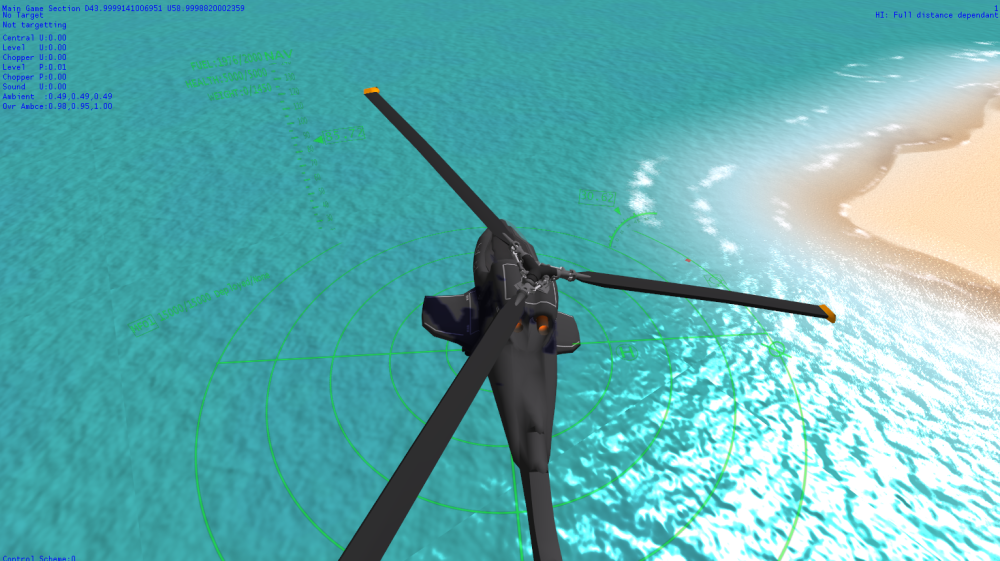Published on 3/14/2012
In wrapping up preparation for my submission to IndieCade, I've spent some more time on visuals. My focus last night was on getting animated textures working, specifically to do good normal mapping for the constantly changing water.
It might seem superfluous, but these updates just serve to flesh out the experience on the test level. Instead of just having a small piece of land that simply ends in space, the level now extendeds all the way to the edges of the map, and this gives a well rounded impression. It will also serve to fill up the space in the final game.
I opted for the solution of the 'sprite sheet' setup. One 2084 texture with 16 frames of 512px each tiled onto it. The animated texture class finds the correct texture for the current frame, and also finds the correct texture for the next frame. The duration of a frame is pre-calculated and then the two frames are transitioned using alpha-blending depending on how far into the current frame we are. This means I can easily use only 16 frames for a 5 second loop. Naturally, a screen-shot doesn't show this off very well :)
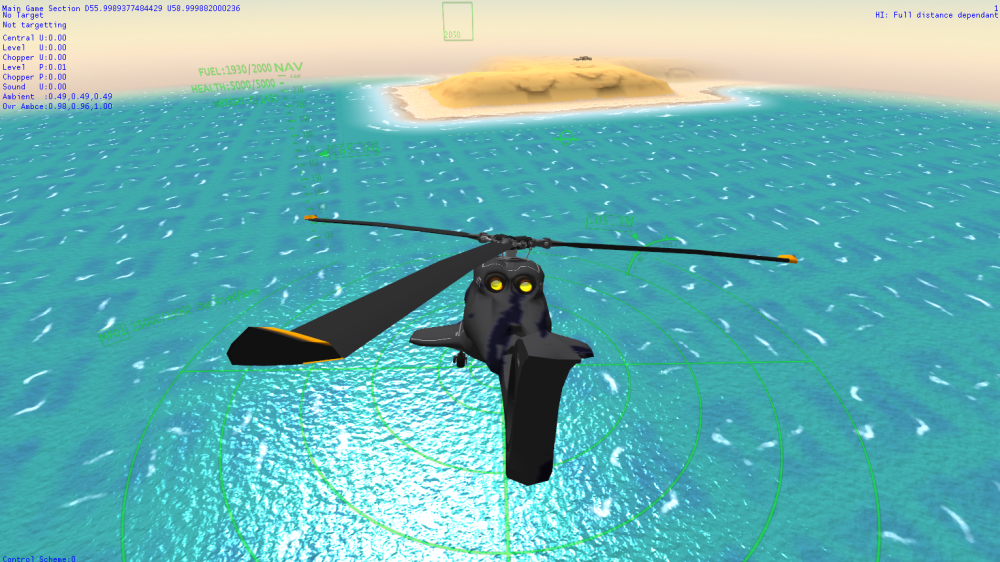
Update: I've spent some more time on the water shader and on the assets for the water and also the coast line. The animation is now much smoother and the all the coastline assets have the shader applied. To prevent secularity on the sand and non-water bits I had to use a specular value map. This is basically a map with 8 bits per pixel detailing how much specular should be applied in the pixel shader. Instead of using a whole texture for this I've embedded it into the alpha channels of the existing normal maps. It's a bit of an extra process, but saves a hell of a lot of memory. There are some artefacts along the edges of the tiles, but this is something I can get right with a bit of shader manipulation, so not so much of a worry for me now. On to other things!